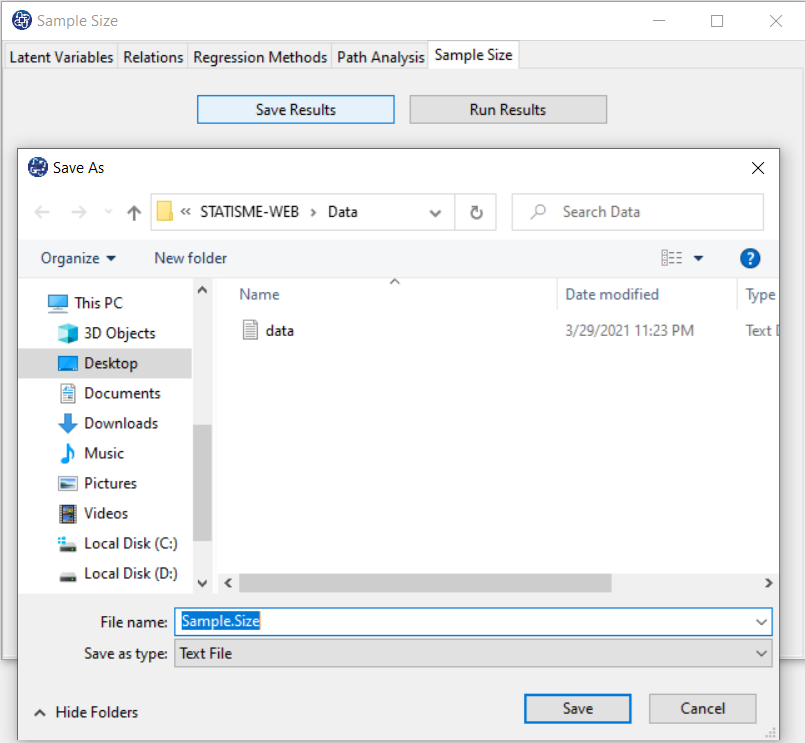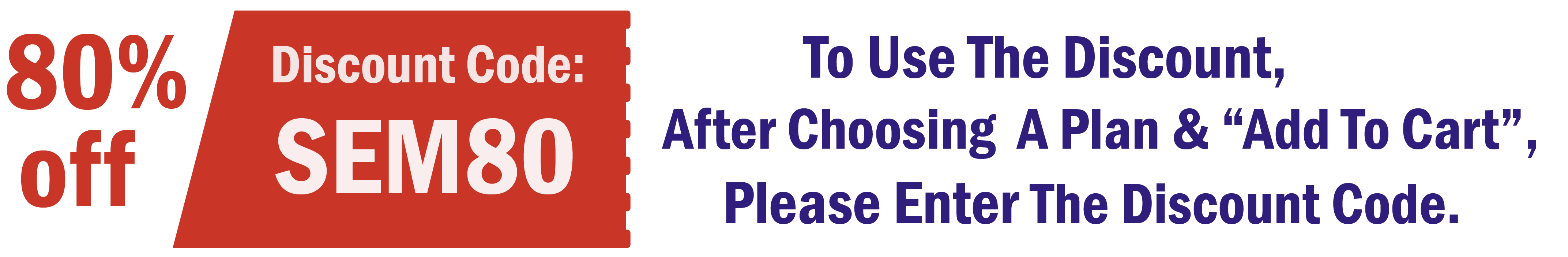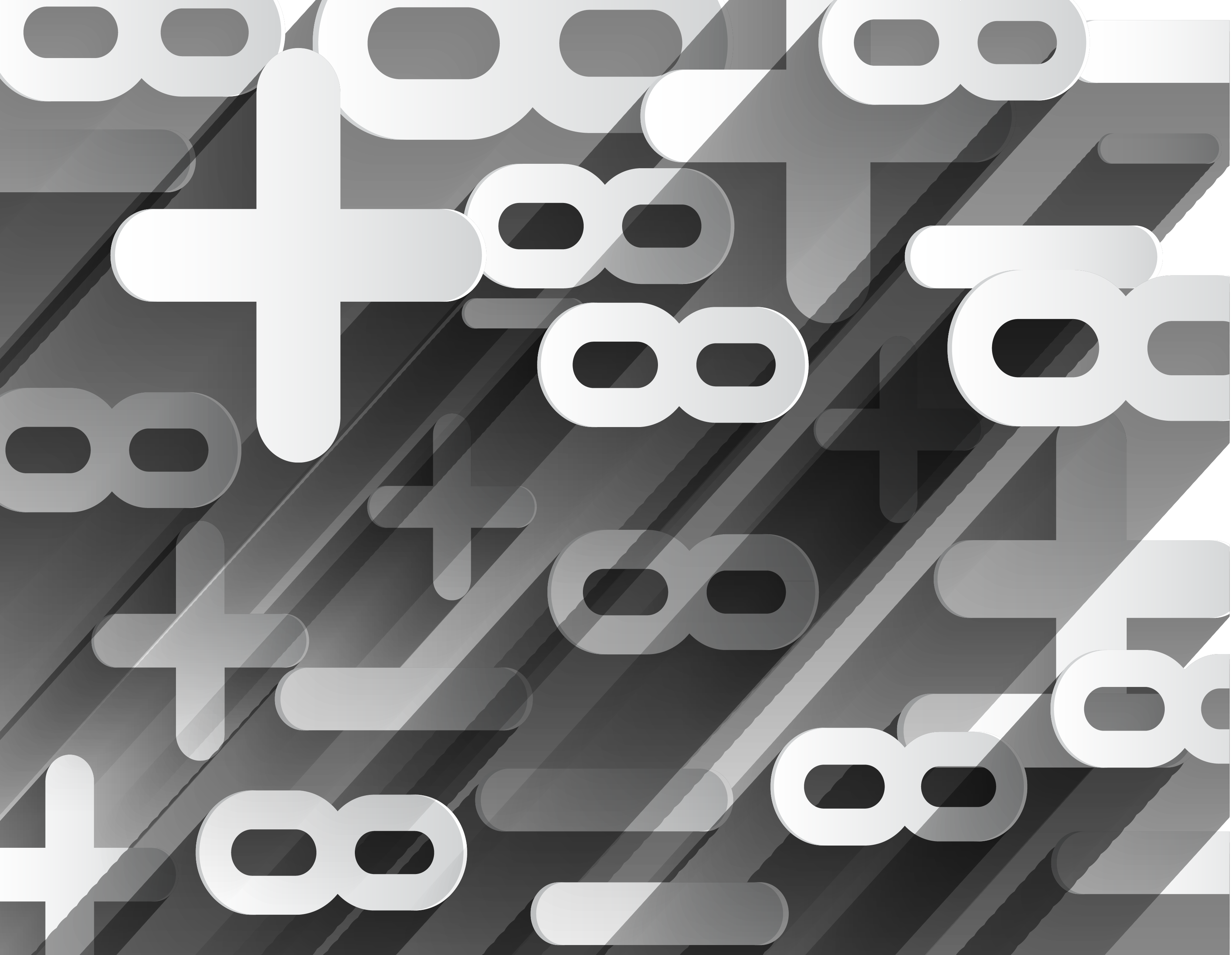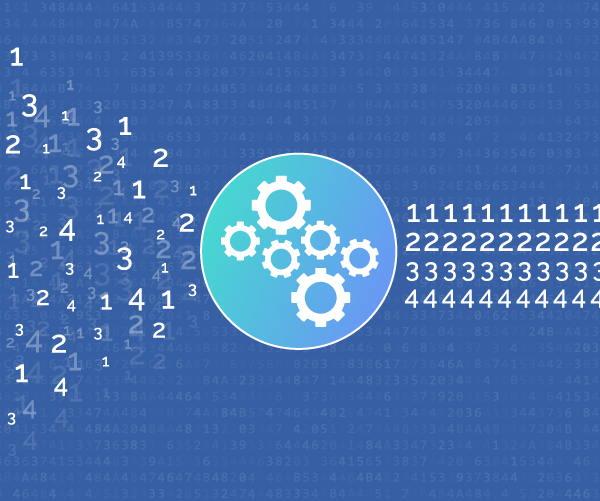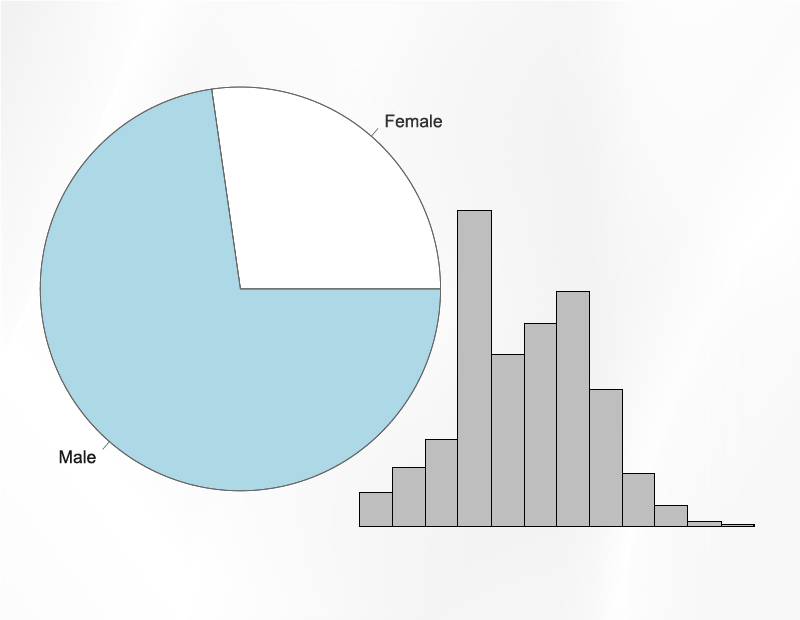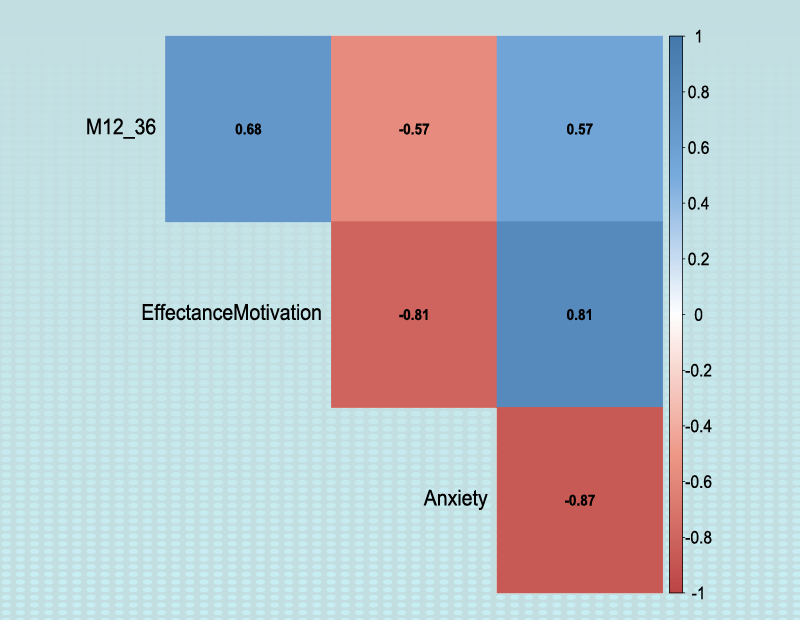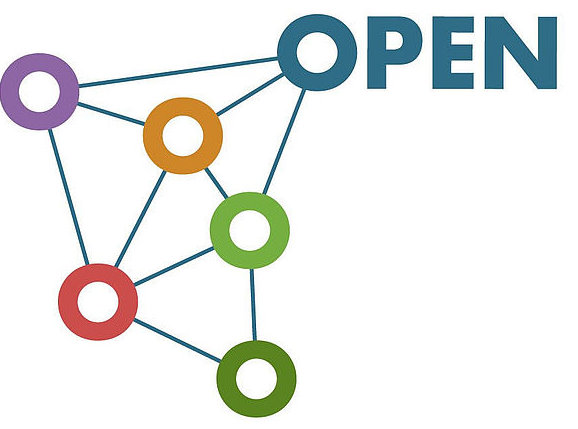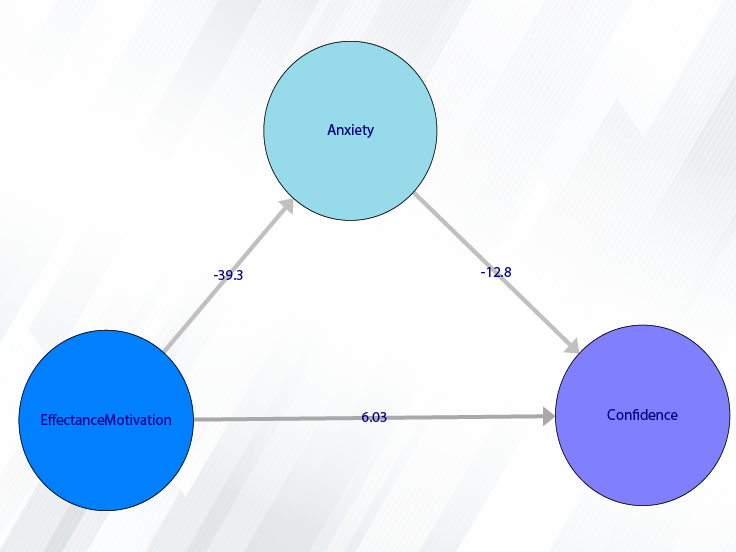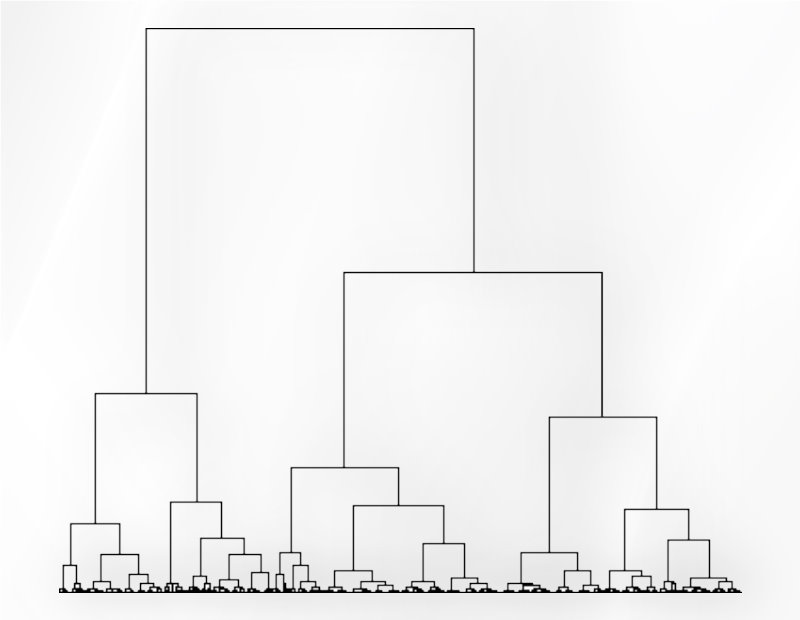Path of Sample Size:
You can Sample Size by the following path or the Sample Size button:
1-SEM-PLS
2- Sample Size
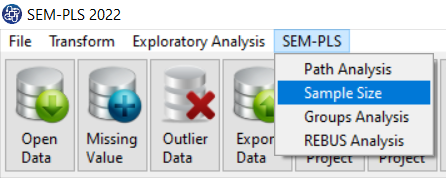
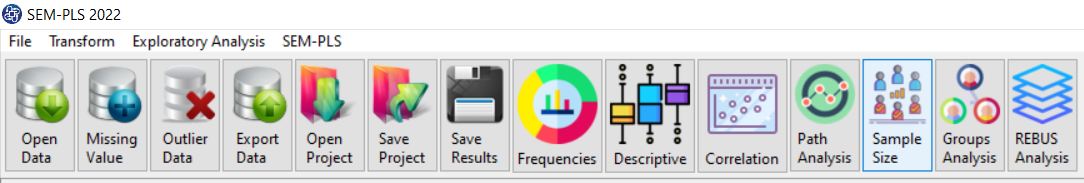
A. Sample Size Window:
Sample Size window includes five tabs, Latent Variables, Relations, Regression Methods, Path Analysis and Sample Size.
The first four tabs are similar to “Path Analysis”. The user may use the software only
to determine the sample size. For this purpose, four tabs in “Path Analysis” are listed in this window.
Therefore, there is no need to use the “Path Analysis” window, to determine the sample size.
Note that any changes in this window will apply to the SEM-PLS Model in other windows and conversely.
(See Path Analysis)
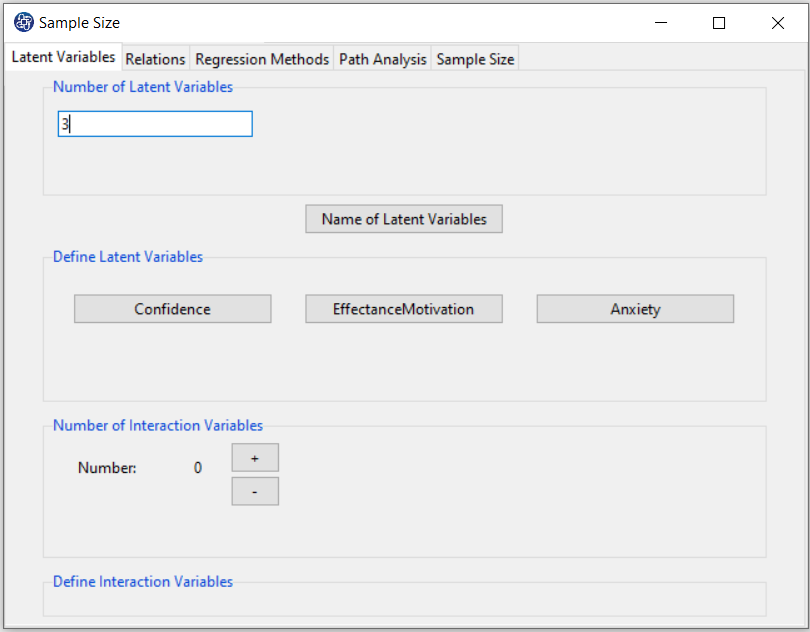
B. Sample Size:
This tab contains two buttons, “Run Results” and “Save Results”.
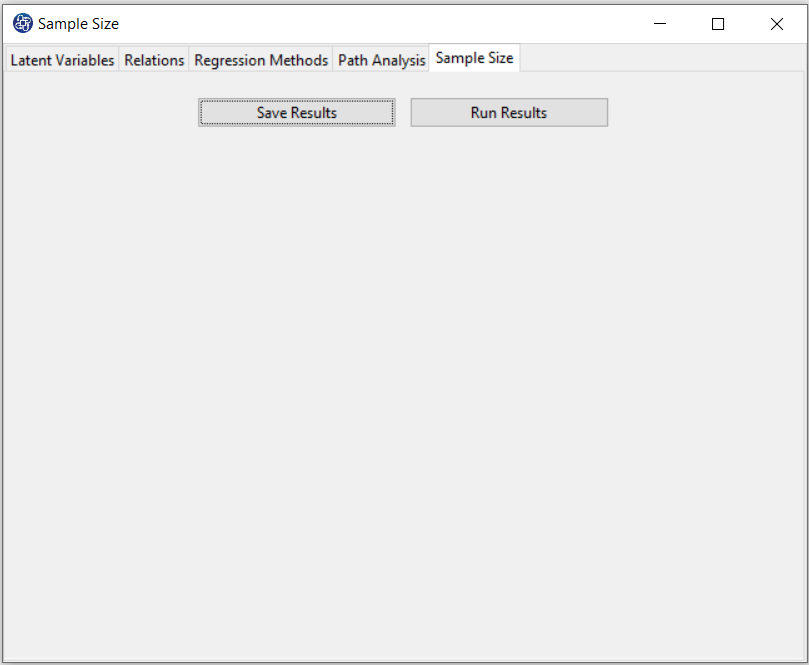
B1. Run Results:
After clicking on the “Run Results” button, you can see the results of three methods for determining
sample size in the main software window. These three methods are “The Minimum
 Method”, “Inverse Square Root Method”, and “10-Times Rule Method”.
See details of these three methods in Introduction to SEM-PL: D. Sample Size.
Method”, “Inverse Square Root Method”, and “10-Times Rule Method”.
See details of these three methods in Introduction to SEM-PL: D. Sample Size.
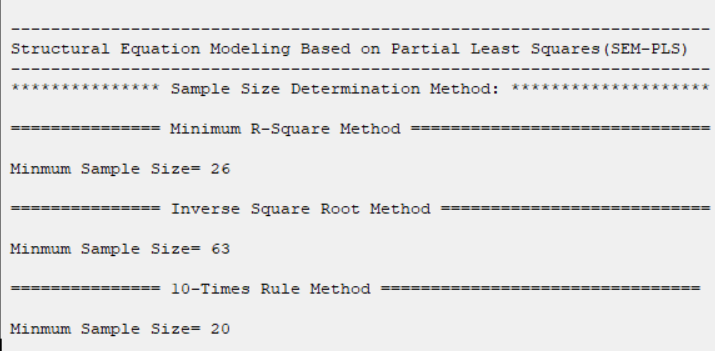
C. Save Results:
By clicking this button, you can save the Sample Size results. After opening the save results window, you can save the results in “text” or “Microsoft Word” format.